According to foreign media reports, the Atlas humanoid robot from Google Dynamics was initially very clumsy, but it is now able to move on complex terrain.
Atlas's algorithm has been upgraded to better balance itself on the rocky ground. This new achievement comes from the Institute of Human and Machine Cognition. The agency said that the robot is currently able to find a solid support point, and then transfer its weight through the wide foot to better support itself.
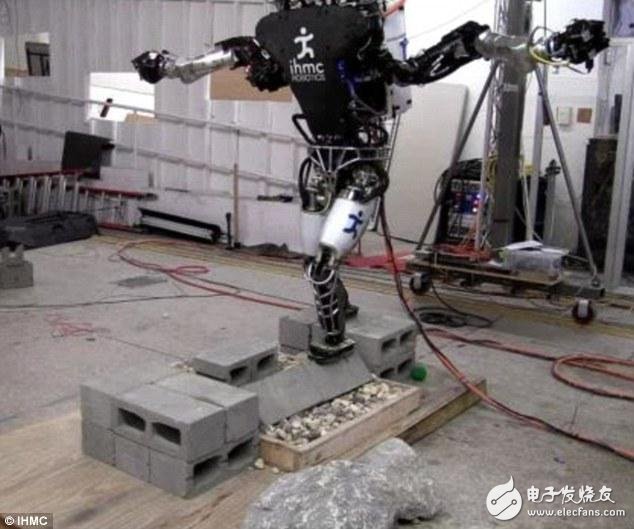
In the video provided by the Institute of Human and Machine Cognition, we can see that Atlas stretches out his hands to balance, just like the way humans balance. The institute said: "Atlas humanoid robots are walking on a small foothold, such as stepping stones, or a raised straight line. After each step, the robot will find a new foothold and balance its weight. In order to maintain balance, we use angular momentum information every step of the way."
The Atlas robot was developed by Google's Boston Dynamics. This humanoid robot is about 1.8 meters high and weighs about 150 kilograms. The robot is equipped with 28 hydraulic joints and has stereo vision, making it one of the most advanced robots to date.
Boston Dynamics said on the website: "Atlas can walk on both feet, and the upper limbs can pick up things at the same time and cope with the surrounding environment." The video shows that irregular small bricks are laid on the rocky ground, and the robot can stand. These are on small bricks.

Atlas raises a foot and walks on these irregular bricks at an angle and judges whether the foothold is stable. If you think you can achieve a good balance, then the robot will lift the other foot to continue walking.
The robot is controlled manually, but this is not the same as controlling the game with the gamepad. The Human and Machine Cognitive Institute said in a paper published to arXiv: "For balance and walking, estimating the supporting polygons will help. The supporting polygon is an area around the center of the pressure. When walking on an indeterminate terrain Every step of the way requires an analysis of the new foothold. If there is no additional information about the foothold, we assume that the entire sole is in contact with the ground."
The Human and Machine Cognitive Institute said that Atlas will calculate the corresponding pressure center when taking the first foot. If there is no problem in the pressure center, then the other foot will be taken. If the robot believes that the balance is not good, then the support edge will be changed by rotation.
The team also explained the concept of angular momentum. Atlas will gradually add weight to the legs as it steps from a certain angle, forming a “balanced movement similar to the human bodyâ€. Research shows: "This is an important step if you want legged robots to be used in real-world scenarios."
The study also showed: "If you deploy robots in a complex environment, the ability to walk on an unknown foothold will greatly enhance the robustness of the robot. This also greatly expands the environment in which the robot can be competent."
In 2015, Atlas participated in the so-called "Robot Olympics". At the time, the world's most advanced robots carried out a series of challenging activities. The Institute of Human and Machine Cognition observed the process of Atlas walking on complex terrain. But if there is no new algorithm, then the robot will fall after taking a step.

Over the past year, Boston Dynamics has optimized Atlas to be capable of many skills that only humans have. Earlier this year, the company announced that Atlas could climb up on its own after it fell. At the previous "Robot Olympics", Atlas did not have this capability, and a crane was needed to lift the robot.
The video also showed that the robot walked out of the company office and entered a piece of snow. After several encounters, the robot finally stood up successfully. In addition, the robot moved a box weighing up to 10 kg in a very compact environment.
24HR Electronic Timer socket with photocell.
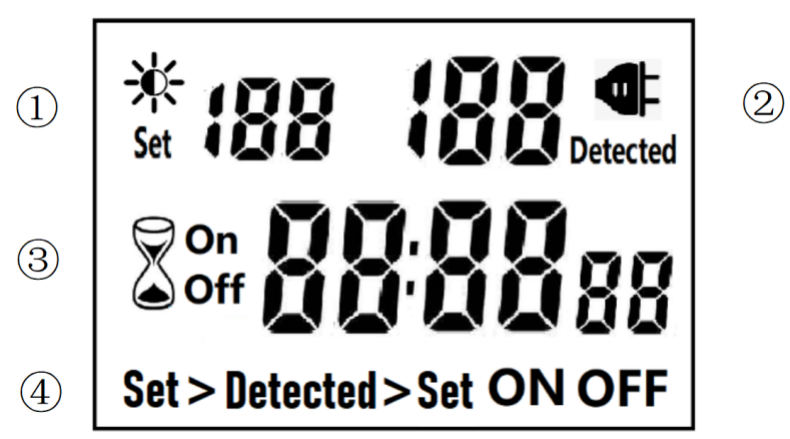
â‘ Light intensity setting
â‘¡ Light intensity detection
â‘¢ Countdown Timer ON & OFF
â‘£ 4 MODES:
Set > Detected: When the light intensity detection value is less than the set value, switch ON or OFF.
Detected > Set: When the light intensity detection value is greater than the set value, switch ON or OFF
ON : Always ON
OFF : Always OFF
NOTED:
1. The light intensity displayed by this machine is not the standard light intensity value (Lux), only the relative light intensity value.
2. The light intensity value is affected by the placement position and direction. Please determine the position first and then set it according to the actual light intensity detected. If you change the position or change the orientation, you need to reset the light intensity setting value suitable for the new position.
3. This product has built-in rechargeable battery. If it is not connected to AC for a long time, you need to connect the power supply to charge until the LCD can display normally.
MANUAL OPERATION
1. Press [UP" or [DOWN" to set the LUX value.
2. Press the [SET" key to start setting, and the P1 settable items will be flashed.
3. Press [UP" or [DOWN" to adjust the value.
4. Press [SET" key again to exit setting or enter next setting for countdown timer.
5. Repeat the [SET" key to start setting, and the P2 & P3 settable items will be flashed.

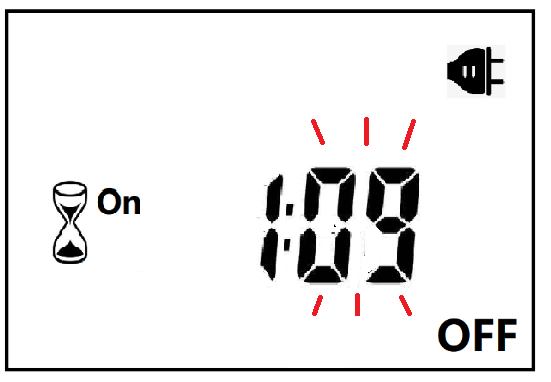

6. Press the [FUN" key to switch the working state in the following:
Set > Detected -> Detected > Set -> ON -> OFF
Set > Detected: Automatically switches when the detected ambient light intensity is darker than the set value
Detected >Set: Automatically switch when the detected ambient light intensity is brighter than the set value
When the brightness meets the setting conditions, the countdown starts as below:
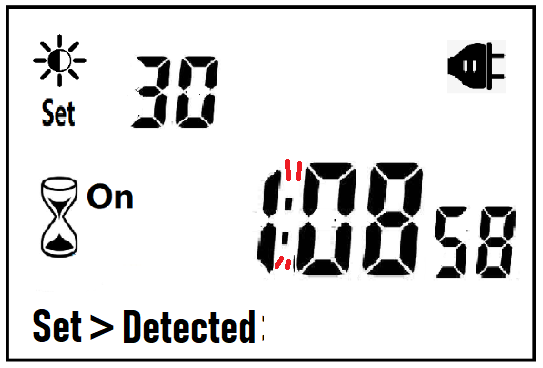
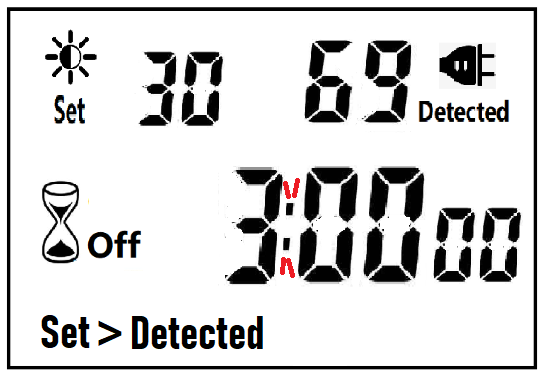
Note:when the countdown is ON, the detected value is not displayed.
When the brightness does not meet the setting conditions, the countdown stops and waits:
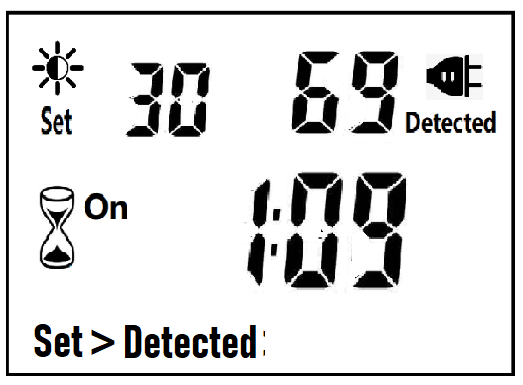
After the countdown ON is reduced to 0, the countdown OFF starts immediately and the power is OFF.
After the countdown OFF is reduced to 0:
A. If the light intensity meets the set conditions, a new round of countdown will be started;
B. If the light intensity does not meet the set conditions, keep the power off and wait for the light to meet the conditions before turning on automatically.
NOTE:
1. If the power is cut off while the countdown is running, the countdown will be terminated immediately and the relay output will be off. After the power is turned on again, a new round of brightness detection will start.
2. Modifying the brightness value in the countdown operation will not affect the current countdown operation. After the off time of the current countdown, the new brightness setting value will take effect.
3. In the countdown on operation, change the setting value of the countdown on, this countdown will still be timed according to the original setting value; the new setting value will take effect when the next countdown on starts.
4. In the countdown off operation, change the setting value of countdown off, this countdown will still be timed according to the original setting value; the new setting value will take effect when the next countdown off is started.
NOTE: the brightness setting value, countdown ON or countdown OFF, any one of which is equal to 0, cannot be switched ON or OFF automatically.
Manual Control
When ON or OFF is displayed, it means that the power supply remains ON or OFF, as shown in the figure below:

Power Detection and Standby Mode
With AC power supply, the icon ![]() lights up and works normally.
lights up and works normally.
When there is no AC power supply, the icon ![]() goes out, the brightness is not detected at this time, and the system enters the standby mode.
goes out, the brightness is not detected at this time, and the system enters the standby mode.
Photocell Timer, photocell timer socket, photocell sensor, photocell sensor socket, sensor plug, sensor switch socket, digital photocell timer, digital sensor timer
NINGBO COWELL ELECTRONICS & TECHNOLOGY CO., LTD , https://www.cowellsocket.com