The box (large screen technology MD201) uses the All-Chip A20 chip, from the configuration point of view, not high, but you can use TTL to strengthen the installation of third-party applications, and does not limit the application of online installation, the specific method is as follows:


1, preparation tools: screwdriver, U disk, TTL line (model: ch340g), computer;
2, first with the seller to request TTL to USB drive, and install;
3. Right-click My Computer - Properties - Device Manager - Port - COM "X" (X is the last digit) - Properties - Port Settings - Change to "115200" - OK;
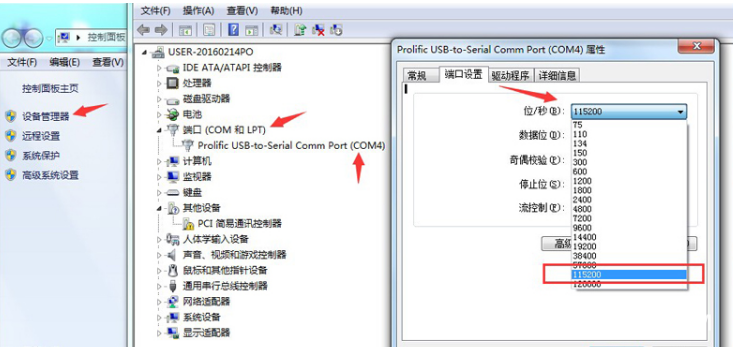
4, download the following software to the computer desktop:
Baidu search for "sofa manager" into the sofa network, download the sofa butler package; or directly click the link (http://app.shafa.com/shafa.apk) to download the sofa butler package.

Rename the sofa butler's desktop to: shafa1.apk;
Renamed the sofa butler as: shafa2.apk;
Then copy the two files to the U disk's root directory;
5, access TTL line
Followed by the direct reference to the following figure notes can be inserted into the line;
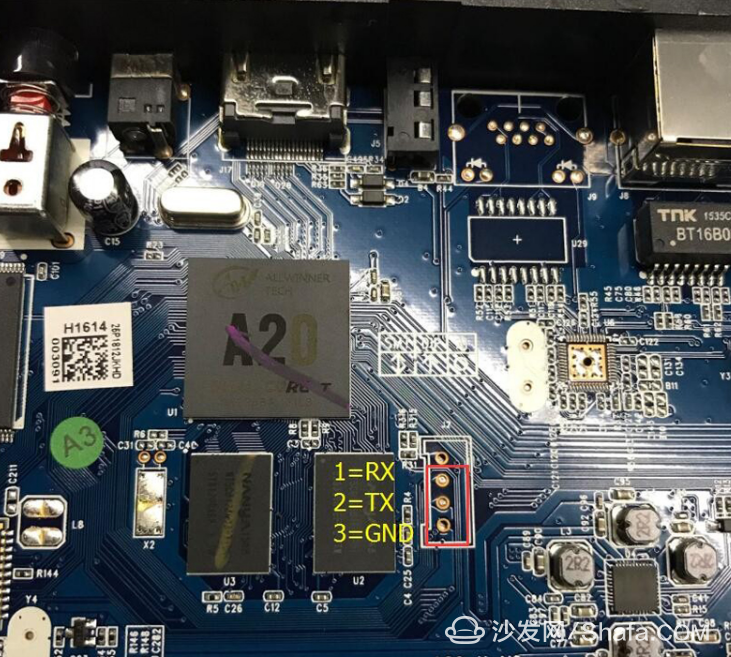
6. Open putty.exe (Download: putty.zip (280.1 KB) )
According to the order in the figure can be set, COM behind the number according to their computer's digital input, set the completion of choice open, then the set-top box power on the box, then putty will start running code (Note order: must first "Open" , And then the box power on, otherwise it does not run yards);
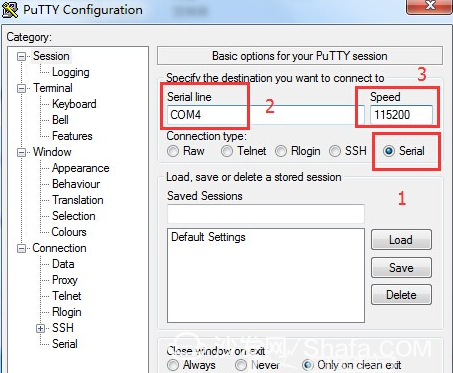
7, first enter the "df" carriage return, see U disk path, enter "cd / mnt / usbhost1" Enter to enter the U disk;
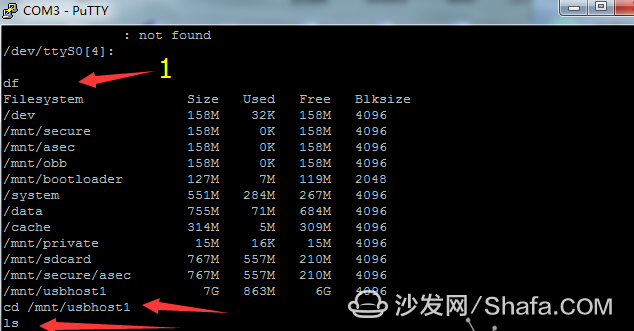
Enter "pm install shafa1.apk" and press Enter. When Success is displayed, it indicates that the installation of the butler's desktop was successful, followed by the same command to install the sofa butler market, "pm install shafa2.apk";
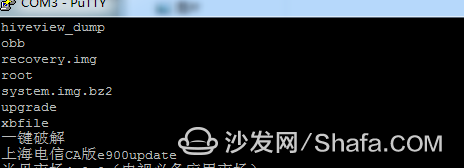
Finally, type "am start com.shafa.tvlauncher" to start the sofa butler's desktop, then you can connect the box to the TV, and crack it to finish.
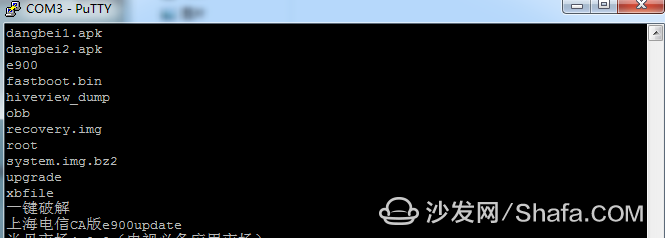
8, start the sofa butler desktop, find the sofa butler, you can freely install in the big screen technology MD201 you need third-party broadcast, on-demand, games and other applications, such as Galaxy, Kiwi and other!



2, first with the seller to request TTL to USB drive, and install;
3. Right-click My Computer - Properties - Device Manager - Port - COM "X" (X is the last digit) - Properties - Port Settings - Change to "115200" - OK;
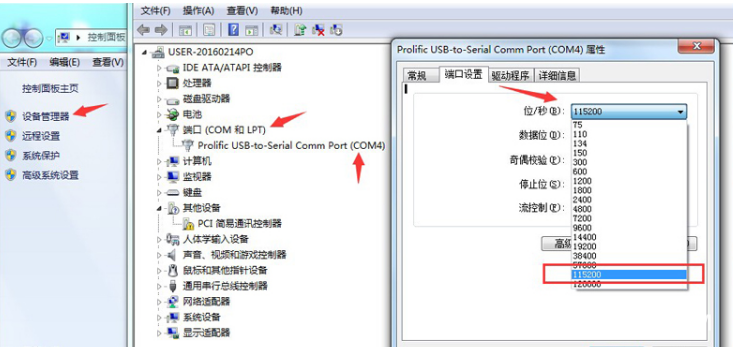
Baidu search for "sofa manager" into the sofa network, download the sofa butler package; or directly click the link (http://app.shafa.com/shafa.apk) to download the sofa butler package.

Copy the downloaded apk installation package to the U disk.
Rename the sofa butler's desktop to: shafa1.apk;
Renamed the sofa butler as: shafa2.apk;
Then copy the two files to the U disk's root directory;
5, access TTL line
Followed by the direct reference to the following figure notes can be inserted into the line;
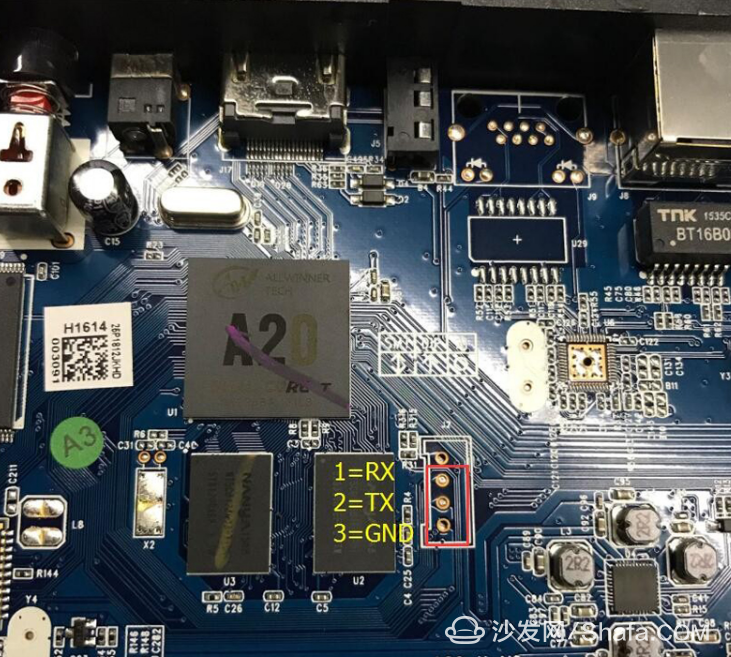
According to the order in the figure can be set, COM behind the number according to their computer's digital input, set the completion of choice open, then the set-top box power on the box, then putty will start running code (Note order: must first "Open" , And then the box power on, otherwise it does not run yards);
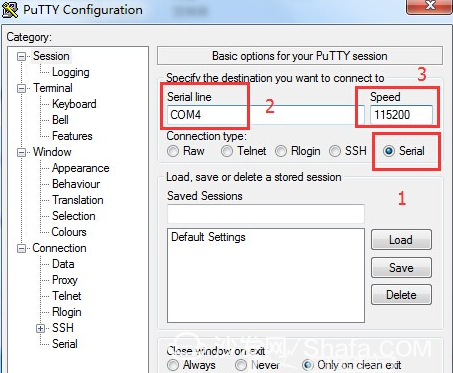
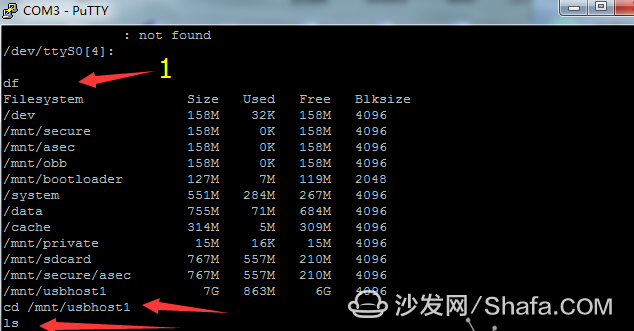
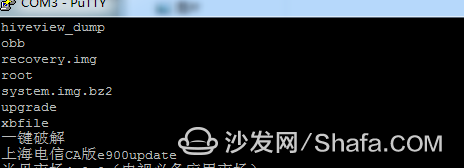
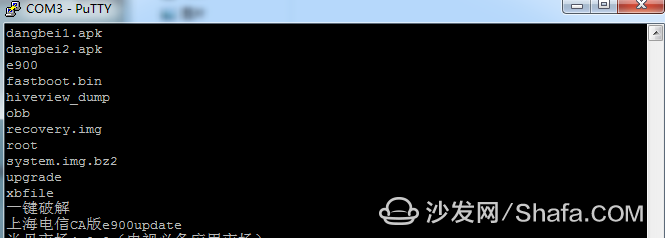

Magnetic Transducer,Smd Magnetic Transducer,Buzzer Magnetic Transducer,Magnetic Transducer Buzzer
NINGBO SANCO ELECTRONICS CO., LTD. , https://www.sancobuzzer.com