Optane is a new type of storage technology that Intel has been promoting recently. Simply put, it is a new type of flash memory technology, which is currently mainly used to accelerate hard drives on home PCs. Although this stuff is only 99 yuan in a certain treasure, it takes up an M.2 interface after all, and it can only be used to accelerate the mechanical hard disk, and the solid state hard disk with the SATA port cannot be used (it is easy to be negatively optimized). In fact, the editor knows an optimized solution, a low-capacity NVME hard drive + SATA solid state hard drive, the performance is almost the same as that of the NVME hard drive!
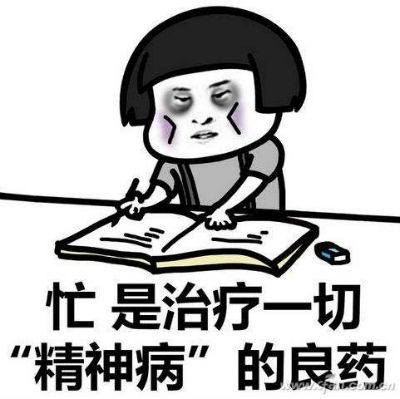
This kind of acceleration scheme is actually to use the high-speed NVME solid state drive to divide a part of the space to use as a cache to accelerate the SATA hard drive, whether it is mechanical or solid. In addition to continuous read and write, 4K random read and write performance also allows SATA hard drives to achieve incredible performance. And the implementation is actually similar to Optane memory. In addition to preparing two hard drives, the most important thing is that the motherboard supports Intel RST Premium function of Optane memory, that is, H270, B250, Z270 and H370, B360, Z370 chipset motherboards, 100 series chipset motherboards cannot be realized. Oh.
Well, simply repeat, NVME solid state hard disk + SATA solid state hard disk + 200/300 series motherboard can be realized. Then there are the implementation steps, boot into the BIOS (press del or F1 to enter, depending on the motherboard design), and then find "Setup—Advanced BIOS Features", find the SATA controller settings, generally called "SATA Controller Mode ", choose to set to "Intel RST Premium".
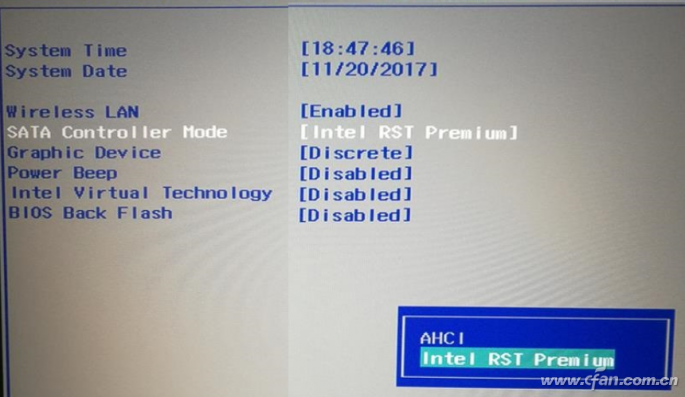
Then it is a very important step. Find the Boot item in the BIOS, find the Launch CSM, and set it to the Disabled state! Only in this way can Intel RST take over the management of PCIe NVMe SSDs.
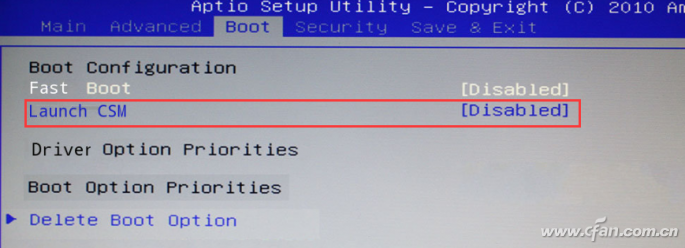
After setting the BIOS, press F10 to save and exit and restart to start installing the Windows 10 system. Note that the system installation editor strongly recommends Windows 10 1803, because only from the 1803 version, the Intel RST driver is integrated into the Windows installation image. The previous version needs to be manually injected and then made into a U disk installation disk for use, which is very troublesome. Another very important point is that when using NVME SSDs as system installation disks, a part of the space should be reserved as the cache acceleration area, and this part of the capacity should not be partitioned! As for the reserved capacity, the maximum is 64GB, which is also recommended by the editor, and the minimum is not less than 16GB.

The system installation process is skipped by the editor. The second half of the operation starts after the system is installed. First, download the corresponding Intel Rapid Storage Technology driver from the Intel official website. After the installation is complete, run the RST control interface, and you will see that the interface has been listed. Two hard drives are installed.
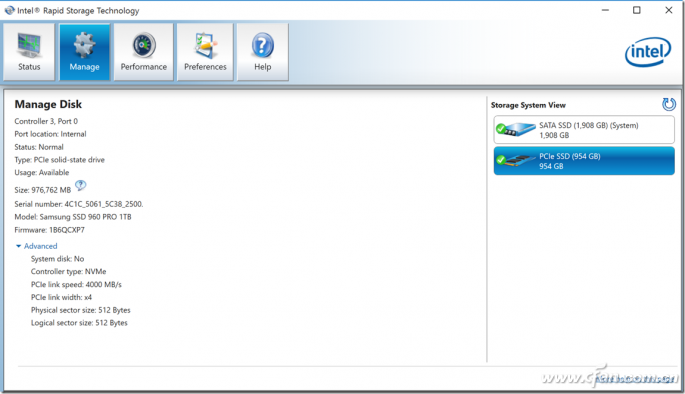
Don't worry, if you see a picture like the editor, after clicking on the NVME solid state, there is no button enabled, it means that the previous steps were not done correctly, please go back and check it again! If it is correct, there will be an "Enable" text link button in the main interface box, click it.

At this time, the page will switch the content to display. At the "Select the size of the cache memory", the editor suggests that it is best to select "Full disk capacity (maximum 64GB)", or "Custom" setting to accelerate the disk capacity, and then In the "Select acceleration mode", select "Maximize performance".
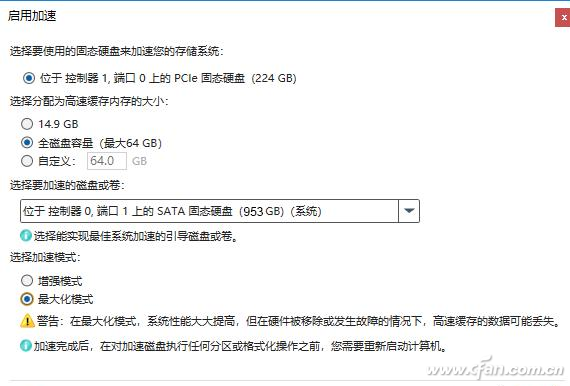
In this way, in addition to serving as a system disk, the NVME solid state drive will also be used to accelerate another hard drive. If a SATA solid state drive is used, its 4K read and write performance can almost be improved to the level of NVME solid state drive! And this will not take up an M.2 interface. More importantly, it does not need to specify a CPU above i3 like Optane, which is much more convenient.

Usb Connector,Micro Usb Sinking Connector,Usb 3.0 Solder Connector,Double Layer Usb Connector
Dongguan Yangyue Metal Technology Co., Ltd , https://www.yyconnector.com