After spending two hours, I finally built this development platform. Now do a summary and try it out as a note later.
The platform mainly includes three main parts: PC, VirtualBox virtual machine and ARM development board. PC and development board have the same router access network. They are in the same network segment, not only can realize PC, virtual machine, The three sides of the development board are interoperable and can access the Internet while developing. Premise: You need to know the IP address of your development board.
The analysis is based on the build order below.
First, install a virtual machine under the PC
The process of installing a virtual machine on a PC is very simple. I implemented it under the Windows XP system. If your system is Windows 7, this document is for reference only.
First download the latest version of the VirtualBox virtual machine. This virtual machine features simple and convenient operation interface, less memory, and simple network access settings. After downloading, you will see the following installation icons:

Now the latest version should be 4.2.4, but if you are not downloading the latest version, you can check and update the upgrade software in the help menu bar.
Click on the icon above, you will enter the installation wizard: welcome to the oracle vm virtualbox *.*.* setup wizard, then click next, select I accept · · · this item (not selected next will be gray), then click next to enter Next setup page. Clicking on browse will bring up a dialog box that lets you choose the installation path. After selecting your situation, click ok, then click next to go to the next setting page. By default, the page selects the shortcut icon and the quick launch bar to create icons on the desktop. If you want to do this, check the box and click next to start the installation.
The installation process is long because the virtual machine configures the local network itself, so please be patient.
After installation, the shortcut of the Vbox software will appear on the local desktop. At the same time, you right click on the network neighbor and click on the property. An additional network connection will be sent. This is the virtual network card set by the virtual machine (Vbox by default). The access network adopts the NAT method and the address translation method, which means that the local network card is equivalent to a router, and the virtual network card accesses the Internet through it.
At this point, the installation of the virtual machine software is finished, and the Linux operating system is downloaded below.
Second, install Ubuntu under Virtualbox
The Linux operating system I use is Ubuntu 9.0.4. It is recommended to download this version or higher. For the format of the download, it is recommended to download the file in the virtual hard disk format. This will save the installation process. If you have not downloaded the existing virtual hard disk, you can create it yourself. The following are all explained in the format of a virtual hard disk.
After downloading, double-click the Vbox on the desktop to enter the software interface.
First, modify the connection network mode. By default, it is the NAT mode. Although this method is simple, it may be a problem of network communication. It is recommended to change to the bridge mode. Vbox is very good at supporting this approach. Click Settings---"Network---" on the menu bar. Network card 1 (default is selected)---"Connection method---"Select bridge network card---" interface name to select the default network card---" Check the access network cable below, others do not need to be modified, click OK.
Then install the linux system.
1. Click New to specify the virtual machine to use the Linux Ubuntu system.
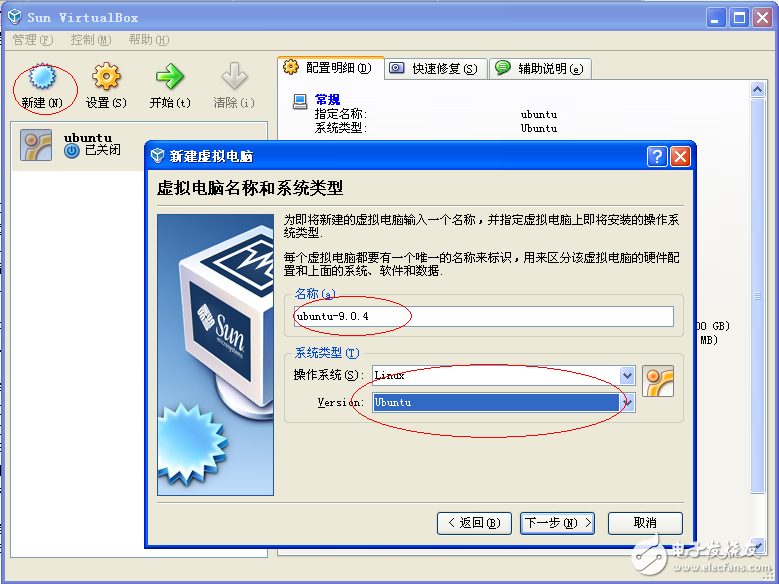
2, click Next, use memory recommended 384M

3. Specify the virtual machine disk image as the virtual-disk.vdi obtained by decompressing the first step: (vdi is the format of the virtual hard disk)
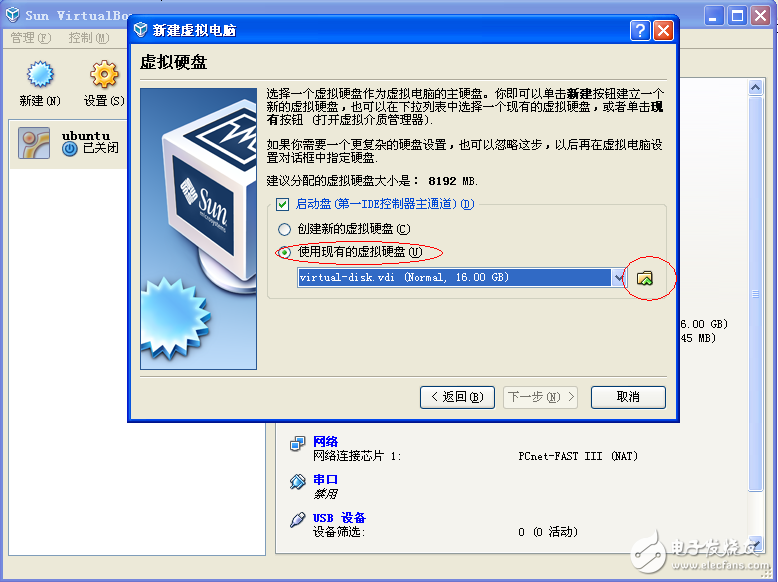
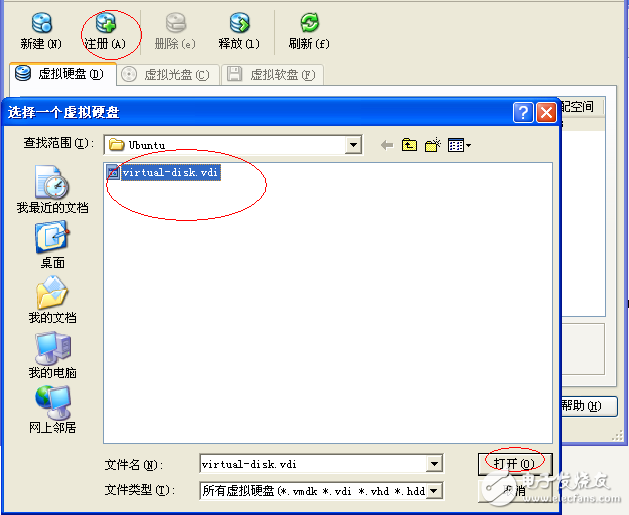
4, complete the setup
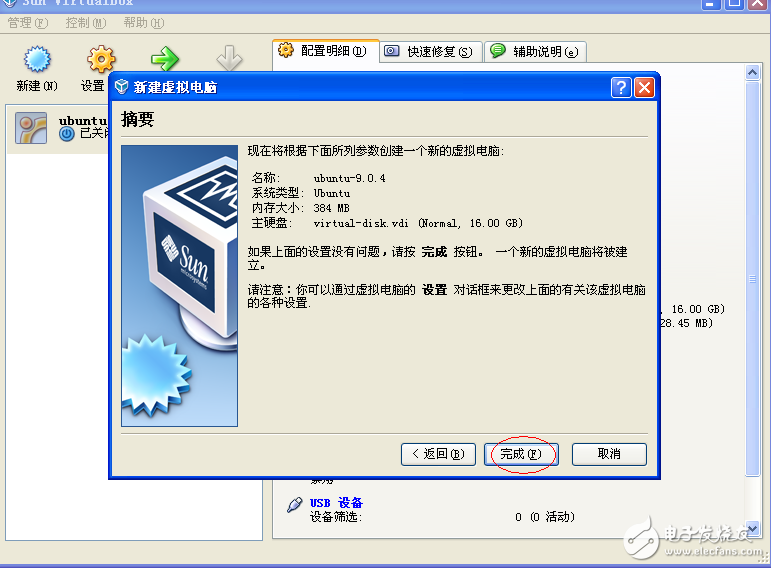
5, start the virtual machine
account password:******/******. (The account number and password can be found in the download file. Generally, the default account is root and the password is directly returned.)
Pharmaceuticals,2-Methyl- Propanoic Acid Monohydrate Price,2-Methyl- Propanoic Acid Monohydrate Free Sample,Pure 2-Methyl- Propanoic Acid Monohydrate
Zhejiang Wild Wind Pharmaceutical Co., Ltd. , https://www.wild-windchem.com