Friends with cleanliness, are you disgusted with the messy folders in "This Computer" in Win10, which is the original "My Computer"? Videos, pictures, documents, downloads, music, 3D objects and desktops, etc., these folder links occupy the main position, but the drive letter of your own hard disk is displayed in the secondary position, which is very uncomfortable to use. If you don't need them, or feel a little messy and too annoying, you might as well "delete them"!

Open the Explorer or "This Computer", more than 80% of the positions on the right side are reserved for those useless folders. The position occupied by the drive letter is very poor. In fact, as long as you delete a few registry entries, they will not Appeared again. Don't worry, these seven folders still exist, but they are not displayed here as links.
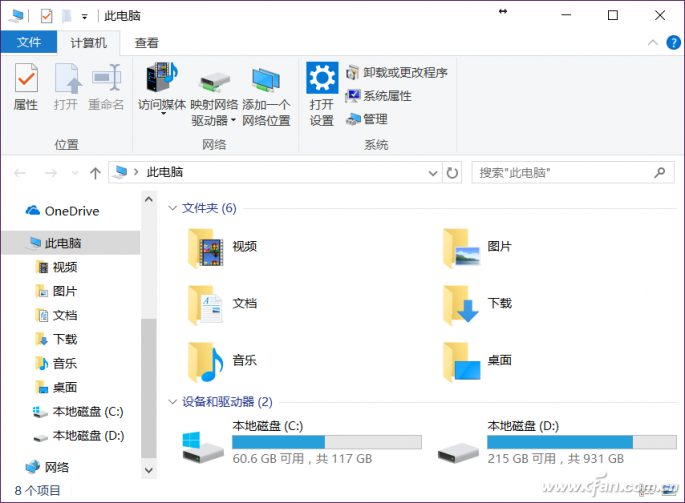
First enter Regedit in the start menu (Well, yes, it's me again ^_^) to enter the registry editor.

Look for the "HKEY_LOCAL_MACHINE\SOFTWARE\Microsoft\Windows\CurrentVersion\Explorer\MyComputer\NameSpace" key. If you find it too cumbersome to click and find in order, the editor will also give you a simple method. Copy the path in this article (in quotation marks), paste it into the path address bar of the Win10 registry editor and press Enter to go directly (pictured) The place circled in blue).
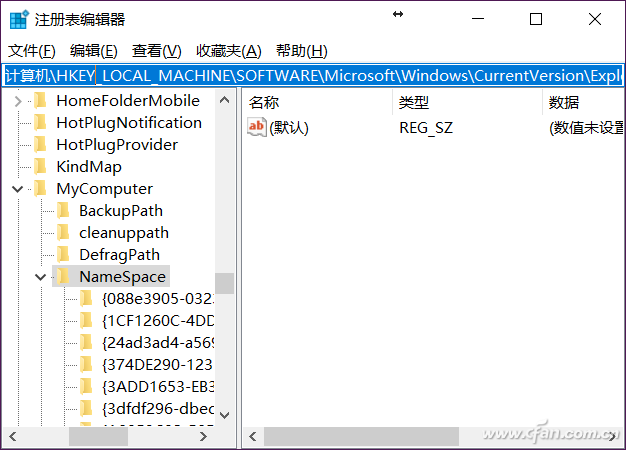
Here is the location where the seven folders are linked to the display of "This computer", don't rush to delete it, right-click on the "NameSpace" item, select "Export", and back up the registry entries for easy restoration in the future.
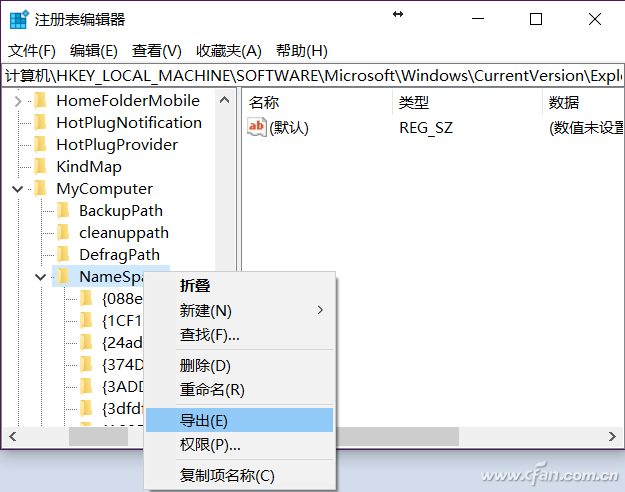
Ok, now it can be deleted, corresponding to the seven folder link registry keys provided by the editor below, select one by one, then right-click with the mouse, and select delete in the menu.
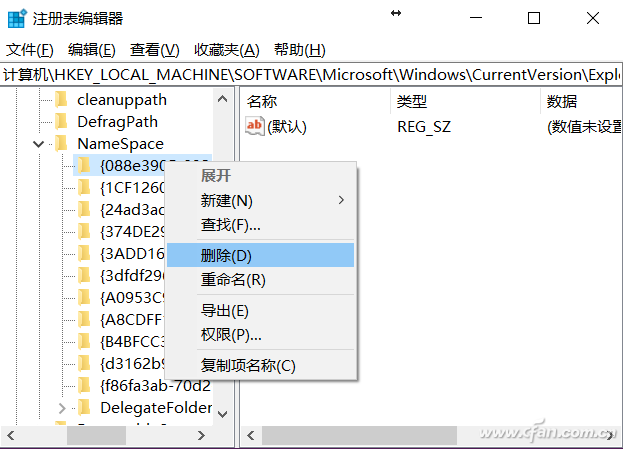
"Download" folder:
[-HKEY_LOCAL_MACHINE\SOFTWARE\Microsoft\Windows\CurrentVersion\Explorer\MyComputer\NameSpace\{088e3905-0323-4b02-9826-5d99428e115f}]
"Pictures" folder:
[-HKEY_LOCAL_MACHINE\SOFTWARE\Microsoft\Windows\CurrentVersion\Explorer\MyComputer\NameSpace\{24ad3ad4-a569-4530-98e1-ab02f9417aa8}]
"Music" folder:
[-HKEY_LOCAL_MACHINE\SOFTWARE\Microsoft\Windows\CurrentVersion\Explorer\MyComputer\NameSpace\{3dfdf296-dbec-4fb4-81d1-6a3438bcf4de}]
"Documents" folder:
[-HKEY_LOCAL_MACHINE\SOFTWARE\Microsoft\Windows\CurrentVersion\Explorer\MyComputer\NameSpace\{d3162b92-9365-467a-956b-92703aca08af}]
"Video" folder:
[-HKEY_LOCAL_MACHINE\SOFTWARE\Microsoft\Windows\CurrentVersion\Explorer\MyComputer\NameSpace\{f86fa3ab-70d2-4fc7-9c99-fcbf05467f3a}]
"Desktop" folder:
-HKEY_LOCAL_MACHINE\SOFTWARE\Microsoft\Windows\CurrentVersion\Explorer\MyComputer\NameSpace\{B4BFCC3A-DB2C-424C-B029-7FE99A87C641}]
"3D Objects" folder:
-HKEY_LOCAL_MACHINE\SOFTWARE\Microsoft\Windows\CurrentVersion\Explorer\MyComputer\NameSpace\{0DB7E03F-FC29-4DC6-9020-FF41B59E513A}"]
After the deletion is complete, restart the computer and open it again, and you will see that only your own drive letter is left on the right side of "This computer", and the seven folder links are gone. The locations of these seven folders are actually saved under C:\Users\XXX (user name), not really deleted. In addition, if you need to restore, just double-click to run the registry key value that was just backed up, and then restart the computer.

UCOAX Custom Made Link Cable Compatible for Oculus Quest 2, Fast Charging & PC Data Transfer USB C 3.2 Gen1 Cable for VR Headset and Gaming PC 16FT(5M)
Compatible for Oculus Quest 2: KRX link cable has perfect compatibility for oculus quest 2, so you can enjoy your gaming time happily
Flexiable lengths of link cables for you to choose. Choose the right one according to your needs
High-speed transmission & Fast Charging: The 3A current allows you to charge quickly while playing, maintaining stable and high-speed data transmission
USB C cable version: KRX USB C cable compatible with usb 3.0/3.1 gen1/3.2 gen1
90 Degree angle metal head design: The 90-degree USB C design makes you more stable and not easily damaged when playing
Virtual Reality Link Cable,Oculus 2 Cable,Vr To Pc Cable,Virtual Reality Link Cable Device
UCOAX , https://www.jsucoax.com